iPazzPort Wireless HDMI Transmitter and Receiver, 165ft Range, Plug and Play, Support 2.4/5GHz 1080P HD Extender Adapter Streaming Audio Video from Laptops, PC, TV Box, Cameras to TVs/Projectors.
$69.99 $53.99
- Description
- Reviews (0)
Description

iPazzPort Wireless HDMI Transmitter and Receiver, 165ft Range, Plug and Play, Support 2.4/5GHz 1080P HD Extender Adapter Streaming Audio Video from Laptops, PC, TV Box, Cameras to TVs/Projectors.
- [Screen Mirroring Video/Audio to Big Screen]-Allow you to wirelessly transmit high-definition audio and video signals from a source device (such as a Blu-ray player, gaming console, or computer) to a display device (such as a TV or projector) without the need for physical HDMI cables, reducing clutter and making it easier to set up home entertainment systems or conference room setups.
- [Plug and Play]- The HDMI extender kit is pre-configured at the factory, requiring no replicated software/drivers or wireless networks. Just plug in and wait for 3 seconds to enjoy automatic mirroring, saving you time.
- [1080P HD video Zero-latency Transmission]-This device supports video resolutions up to 1080p@60Hz and below. with its advanced 2.4/5GHz technology ensures uninterrupted video feeding, while anti-interference features and a built-in chip prevent delays and lags, providing a smooth viewing experience.
- [Extender Antenna up to 165FT/50M Rang]-This device features an extender antenna with an impressive range of up to 165 feet (50 meters), providing a strong and stable signal transmission across long distances. Enjoy seamless connectivity and reliable performance, even in large spaces or in different rooms.
- [Wide Compatibility]-The wireless video transmission and receiver is small and easy to carry. Compatible with various devices such as laptops, PCs, Blu-ray players, cameras, DVDs, DSLRs, set-top boxes, cable/tellite boxes, tablets, smartphones, and more. (source devices without HDMI interface can also use the transmitter via an HDMI converter).
- Connection precautions: 1. Check if the power cord is connected, if the voltage is sufficient {5V/2A}, and if the TX and RX power lights are on. 2.Unable to connect from a long distance, try close range first. Different environments and distances may vary. 3.Reconnect the test interface. 4.The compatibility of the device can be tested with wired HDMI before purchase
Product Description
FAQ:
Q :After inserting the power supply, the machine power light does not light up.
A: Inserting the power supply for about 10 seconds, the machine power light will light up. If it does not light up continuously, please check whether the power supply voltage is sufficient (Recommend using a 5V/2A charger for power supply) and whether the connection interface is securely plugged in.
Q: After plugging in the receiver into the TV, the screen is not displaying
A: 1 .Check if the machine has sufficient power supply and if the machine power light is on
2.Check if the TV’s input source is set to the HDMI port where the receiver is currently plugged in
Q: Is the screen blurry and has input delay?
A: If the image is blurry, please readjust the resolution of the laptop. Steps: right-click on the computer — screen resolution — select a different resolution for testing– solve.
Q: When connecting to the computer, why is there no sound on the TV?
A: The default sound for connecting to the computer is still on the computer. You need to find the sound in the computer control panel and select an HDMI device in the playlist, This way, the sound will play on the TV
Only logged in customers who have purchased this product may leave a review.




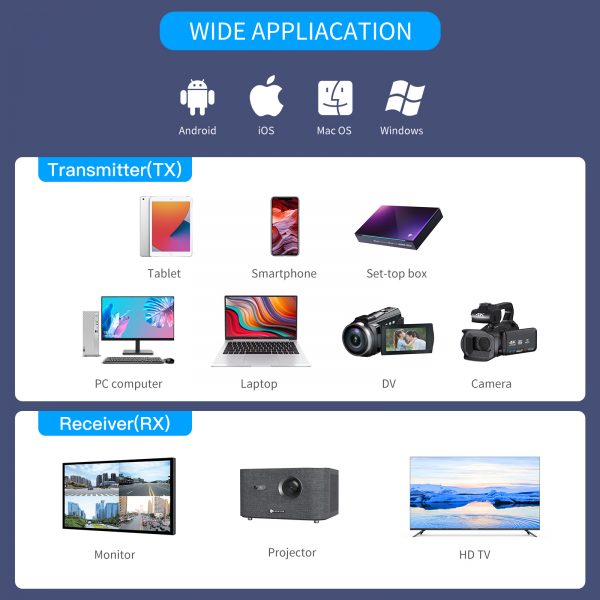


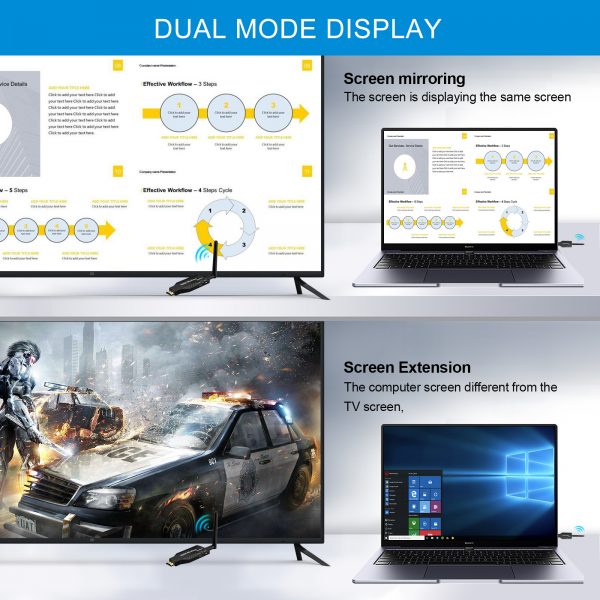
























英文版_01_02.jpg)
英文版_01_02-300x300.jpg)







Reviews
There are no reviews yet.