iPazzPort Universal TV Remote Mini Keyboard Wireless Combo with Voice Air Mouse, IR Learning, Rechargeable QWERTY Keypad Controller for Android TV Box,HTPC,Windows MacOS (2.4G &Bluetooth) Aluminum
$33.99 $18.39
- Description
- Reviews (0)
Description
Description

iPazzPort Universal TV Remote Mini Keyboard Wireless Combo with Voice Air Mouse,IR Learning, Rechargeable QWERTY Keypad Controller for Android TV Box,HTPC,Windows MacOS (2.4G &Bluetooth) Aluminum
-
[4-in-1 multifunctional] This compact handheld remote combines a Fly Mouse, Wireless QWERTY keyboard, 6-Axis gyroscope, and IR remote learning mouse.It works perfectly on most TV’s, but we can’t promise it will work on every Smart TV, we recommend you test it with a regular wired keyboard and mouse before you buy.
-
[Voice Search] Your air remote mouse built-in microphone, You just need to press Mic button to enable or disable mic(While input voice, there is no need to presss the mic button.). Please note that not all the devices could use Mic. It will required the APP support voice input, like Googl app.
-
[IR Learning Function] This lightweight Usb-C rechargeable lithium battery air mouse remote has IR learning function with 5 learning keys, These buttons can learn the basic functions of a TV remote control.
-
[2.4G+BT Dual-mode Connection] Plug in USB it is 2.4G RF wireless remote control, when you need to connect bluetooth, you need to uplug the USB, long press OK+return key to cause the indicator to flash.
-
[Widely Compatible] As a protable keyboard remote control for Android smart TV, mini PC, Projector,Nvidia Shield,t-top box.desktop,laptop,media center,Tablet, Raspberry Pi 4,Xbox 360. support system : Windows/ Android/ MAC OS/ Linux.
-
The small remote control is crafted with a aluminum alloy casing.
Product Description
Reviews (0)
Only logged in customers who have purchased this product may leave a review.

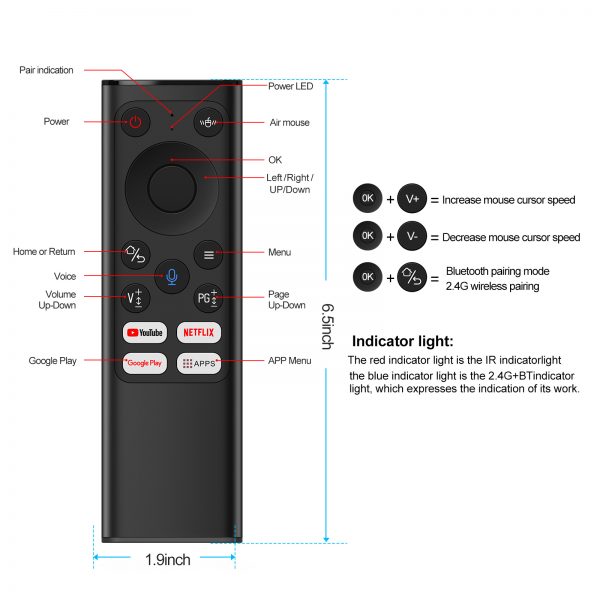






























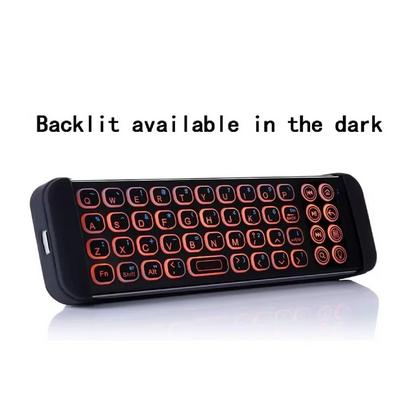
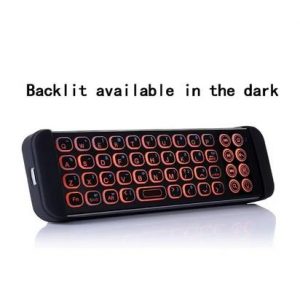
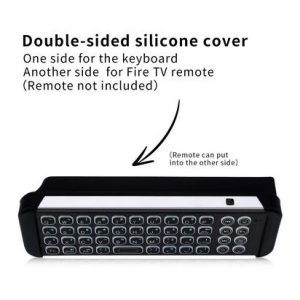


Reviews
There are no reviews yet.