iPazzPort Mini Keyboard 2.4G&Bluetooth Wireless Universal TV Remote Keyboard with Air Mouse and IR, Rechargeable,Aluminum Alloy
$39.99 $18.95
- Description
- Reviews (0)
Description
Description

iPazzPort Mini Keyboard 2.4GHz+ Bluetooth Wireless Portable Keyboard Air Mouse Combo with IR, Rechargeable ,Aluminum Alloy Case, for Nvidia Shield/Raspberry Pi//Windows/Android TV Box/PC/HTPC/Tablet

【Easy to use, support voice】iPazzPort QWERTY Wireless Keyboard supports Bluetooth connection and The included 2.4Ghz USB dongle connection. OK+Return key to connect, Plug and Play, Support google voice input.(Please make sure the USB dongle is not on the device when connecting Bluetooth).
【Widely Used, Long Distance Range】
Suitable for widnow, Android, OS, Linux system, compatible with most common devices on the market, such as PC, Laptop, Raspberry Pi series, Android TV box, HTPC,Use distance up to 10 meters.
【Multifunctional Remote Control and IR Learning Function】Fly Mouse ,Shake to Move Mouse, Perfect PC Remote Controller, Infrared TV Remote Controller, Easy Typing、Browsing、Youtube、 Instgram、Control Drag and Drop Window, Switching Channels. (IR pairing:Please see detailed description).
【Portable and Innovative Shape】 Handheld Keyboard Design High quality aluminum alloy cover, delicate and compact, convenient to carry, Built-in rechargeable lithium battery, You can use it at Home, in Meeting, in Classroom or other Scenes.
【Package and service】A mini keyboard, A USB dongle, A charging cable, A user manual, and Our after-sales service with fast response within 24 hours, We guarantee to solve problem. NOTE:Our keyboards work well on most devices, but since different TV systems are different, we can’t ensure that it will work with every TV, so if you’re not sure, you can test them with a standard keyboard first

Note about IR learning: 1. Make sure our product is fully charged and your TV remote supports the NEC protocol.
2. Align the keyboard’s top with the TV remote’s top, with a distance of no more than 0.1in.The closer they are, the easier it is to pair.
3.The indicator light should follow the long on or blinking prompts mentioned below, if not, please try again.
4. During the learning process, long press: 3-5 seconds, short press: 1 second,Don’t press for too long or too short.
5. Avoid obvious pause between actions, keep the operation coherent.



Reviews (0)
Only logged in customers who have purchased this product may leave a review.






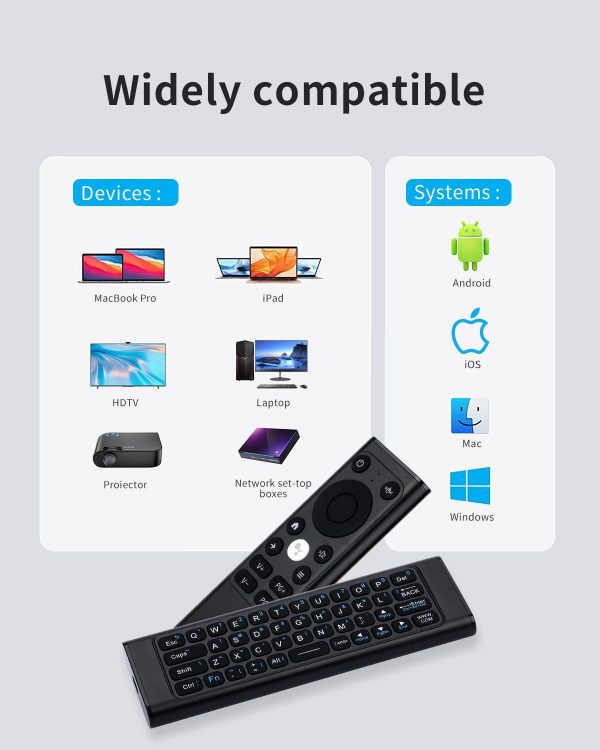




















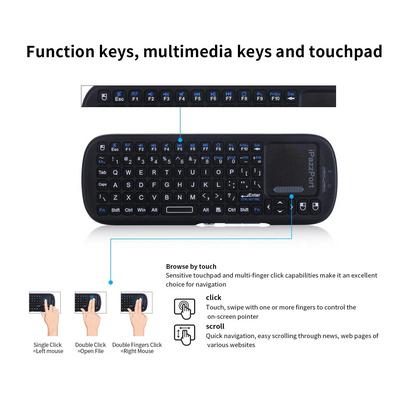


Reviews
There are no reviews yet.