-39%
iPazzPort Backlit Mini Keyboard Bluetooth touchpad, Mini 2.4Ghz Keyboard Rechargeable, IR Learning Remote Keyboard for Google/Android TV Box, Raspberry Pi, Smart TV KP-61SM
Compatible Devices:
amazon fire stick, fire tv stick, fire tv stick 4k max, android tv box, roku streaming stick, raspberry pi, apple tv, lamtop, pc, htpcamazon fire stick, fire tv stick, fire tv stick 4k max, android tv box, roku streaming stick, raspberry pi, apple tv, lamtop, pc, htpc
Connectivity Technology : Wireless, Bluetooth, Micro USB
$27.99 $16.99
- Description
- Additional information
- Reviews (0)
Description
Description

About this item
- Bluetooth & 2.4Ghz RF connection: Mini wireless keyboard support bluetooth 4.0, the connection is stable and no noise, while using connected by a stable powerful 2.4GHz RF technology, plug and play
- Handheld IR Remote Keyboard: 8 infrared programmable keys can let you control the basic functions (power, mute, channel, and volume etc) of your TV, sound bar, and A/V receiver
- QWERTY keyboard with touchpad mouse: 88 keys QWERTY keyboard and built-in high sensitive smart touchpad with 360-degree flip design, you can use it to operate the home theater remotely without multiple remote controls while sitting on the sofa(Note:No touch function in the touchpad icon area. three quick clicks = mouse right)
- Backlit built-in rechargeable mini keyboard: Backlight allows you input The text/surf the internet/play games clearly in the dark, Built-in rechargeable battery, can be used for 2 weeks after fully charged
- Compatible equipment: Mini wireless keyboard for Android TV Box, Smart TV, PC, Pad, Fire TV Stick, Fire Stick, Raspberry pi, Xbox 360, HTPC/IPTV
Product Description
Additional information
Additional information
| Weight | 4.3 kg |
|---|---|
| Dimensions | 5.5 × 3.7 × 0.65 cm |
Reviews (0)
Only logged in customers who have purchased this product may leave a review.





























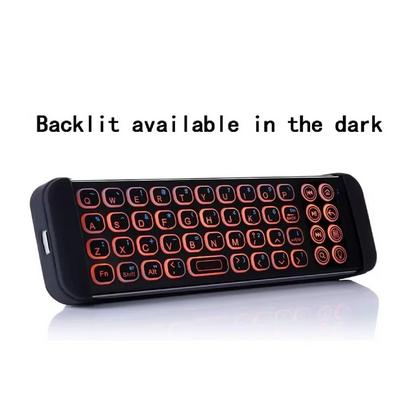
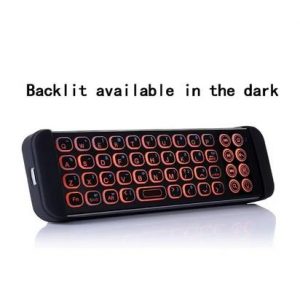
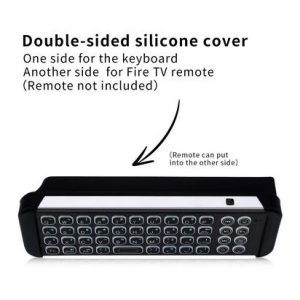






Reviews
There are no reviews yet.